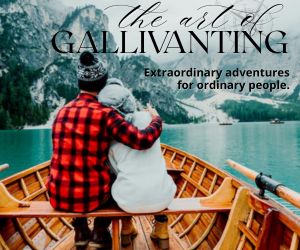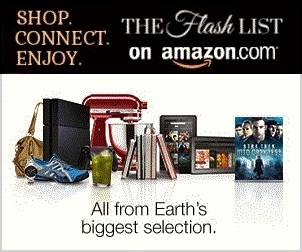If you're lucky enough to have 8mm tapes from your childhood or past family events, you may be wondering how to preserve those precious memories for the future. Converting your 8mm tapes to digital format is a great solution, but it can be a daunting task if you're not sure where to start. Consider these tips and tricks to ensure a successful 8mm tape-to-digital conversion, so you can relive those cherished moments again and again.
Get the Right Equipment for Optimum Video Quality
Choosing the right equipment is essential to have a successful 8mm tape-to-digital conversion. If you want HD quality, then it's worth investing in a higher-end device with features like 1080p recording and image stabilization. You can even get specialized machines that are designed specifically for film conversions and often provide better results than generic devices or software. For example, specialized video cassette recorders allow recordings at 30 frames per second while other types only support 17-21 frames per second. Once you've got your ideal device, be sure to take care of it properly so that future conversions don't become a problem! Also, it pays to always ensure your equipment is clean before starting your conversion.
Choose Great 8mm Tape to Digital Conversion Software
When it comes to completing your 8mm tape conversion, software is key. As a matter of fact, some tape-to-digital conversion software available today can allow you to digitize 8mm tapes without any specialized device. All you may need is a VCR player, a reliable computer with the software installed, and suitable RCA cables to get started. There are numerous programs available for you to pick from that'll help you create high-quality digital files from your tapes in a flash. Take the time to explore each one thoroughly, comparing features like compression formats, video resolution, editing tools such as cropping or stabilizing footage, and ease of use, among others.
Don't Let Dust or Light Be an Issue: Clean the Film Beforehand
Dust, sunlight, and room light can all cause problems during your 8mm tape-to-digital conversion process. Dirt particles on the film itself will impact the quality of the footage when it is transferred, so if you want a perfect outcome, then you must make sure your tapes are clean before starting. Fortunately, this isn't too difficult as long as you have a vacuum cleaner nearby. Simply hold it over each spool while they're still in their cases and use a lightly damp microfiber cloth to check for any extra dirt. Also, ensure no windows are directly behind or above where your equipment is set up—as ambient lighting creates static interference that can ruin digital recordings.
Revive 8mm Footage With Professional Touch Ups and Editing Tools
In some cases, you may want to do more than a simple 8mm tape digitization—and this is where video-editing skills and tools come in handy! These allow you to make subtle adjustments to colors, brighten dark sections of the film, and add transition effects between clips or footage—all of which can help create more cohesive videos. Furthermore, some of these tools offer powerful features such as noise reduction that can reduce grainy patches in low-quality analog recordings even after the transfer has already been made. So if you're looking for truly exceptional digital video outputs from your tapes, then these editing tools will be essential components of your setup!
Back Up Your Digital Files Safely and Securely
Once you've completed your 8mm tape to digital conversion, it's important to ensure the new files are safe and secure for easy access whenever you need them. Depending on the size of your media library, you could consider an external hard drive. A cloud storage provider can be an even better, cost-effective solution for continuous backup with minimal effort from your end. Remember to keep any physical drives away from sources of electric interference to prevent damage.
Digital conversion of 8mm tape can seem a little daunting, especially if it's your first attempt. But with the right tools and knowledge, you can make sure that each project is a success. Put the above tips to use and enjoy seeing your old films come to life in perfect HD quality!
EDITORIAL POLICY
The Flash List is dedicated to providing trustworthy editorial content by maintaining strict ethical standards, journalistic integrity, and credible professionalism regardless of any remuneration as working media. The Flash List is not affiliated with third-party companies mentioned and makes no endorsement or guarantee expressed or implied. The preceding article, which contains affiliated link(s) for which compensation was received, is intended for informational reference only and does not constitute advice of any kind. Moreover, a qualified professional should be consulted regarding any lifestyle consideration, medical treatment, or monetary transaction, etc. Content is published in accordance with USFTC regulations and terms and conditions.
MORE ON THE FLASH LIST